为了提升性能,更好地利用 RAM,我一直在使用 profile-sync-daemon,也经常在开机时遇到下面这个报错:
Firefox is already running, but is not responding. To use Firefox, you must first close the existing Firefox process, restart your device, or use a different profile.
之前都是把弹窗关掉手动重启一下,最近终于去研究了一下把它修了。
profile-sync-daemon
profile-sync-daemon 就是在启动时把 browser profile 从硬盘复制到内存盘,然后创建 symlink 到内存盘,并且在需要的时候写回硬盘,在浏览器运行过程中主要都是访问内存,从而减少硬盘访问,理论上可以提升性能、降低硬盘损耗。
总之如果内存用不完的话,用这个东西看起来不亏(其实我一开始就是因为有 32G 内存用不完去搜了一下如何利用内存才知道有这个工具(
探寻报错原因
在用了 profile-sync-daemon 后,在开机时我经常遇到下面这个报错:
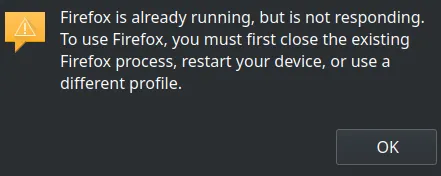
单次处理这个问题非常简单,关掉弹窗重启 Firefox 即可。但每次都遇到还是很烦,时间久了我还是去研究了一下。
根据错误提示以及搜索结果,刚开机时又肯定不会有其他 Firefox 进程在跑,我一开始主要怀疑是 profile-sync-daemon 在关机前备份时出了问题,导致有 lock 之类的没有释放掉就备份了。
由于我手动处理的时候都是重启一下 Firefox,所以我尝试修复的时候一开始先是写了个脚本自动重启 Firefox,发现直接重启不行,又尝试用 xdotool / wmctrl 等待报错弹窗出现后再重启,发现成功与否不太稳定。而进一步地,我发现重启这个过程是不必要的,重点其实在于,要多等待一会儿。
于是我去观察了一下刚开机时 profile 的状态,终于发现了问题。刚开机时 profile directory 会被设为到 /dev/null 的 symlink,而在整个 profile 都复制到内存盘后才会替换为正确的 symlink,我的 profile 比较大(3GB),就需要好几秒。只不过 Firefox 给的错误提示非常具有误导性,它其实是无法从 /dev/null 正常读取 profile,这和 “already running” 完全不沾边。
问题修复
我的解决方案是写了个启动脚本,等待 profile directory 变成正确的 symlink 再启动 Firefox:
#!/bin/bash
# Fix "Firefox is already running" at startup when using profile-sync-daemon
set -euo pipefail
while [[ "$(readlink -n ~/.mozilla/firefox/*.default-release)" == /dev/null ]]; do
sleep 1
done
firefox &然后根据 Copilot 的建议改成了非轮询,使用 inotifywait(意义不大,主要是学多(
#!/bin/bash
# Fix "Firefox is already running" at startup when using profile-sync-daemon
set -euo pipefail
profile="$(ls -d ~/.mozilla/firefox/*.default-release)"
while [[ "$(readlink -n "$profile")" == /dev/null ]]; do
inotifywait -P "$profile"
done
firefox &我是开机时有一个启动脚本启动一堆东西,在那里面调用这个 Firefox 启动脚本。~/.)
误导性的报错
后来去搜了一下,发现这个误导性的报错历史悠久,20 年前 profile directory 不存在就会报这个:Bugzilla #278860 - confusing "profile in use"/"already running" error when profile is missing (not found)。后来路径不存在的情况修了,但 read-only 等 permission error 还是没修:Bugzilla #381139 - Need different warning for profile RO, in use and missing……。